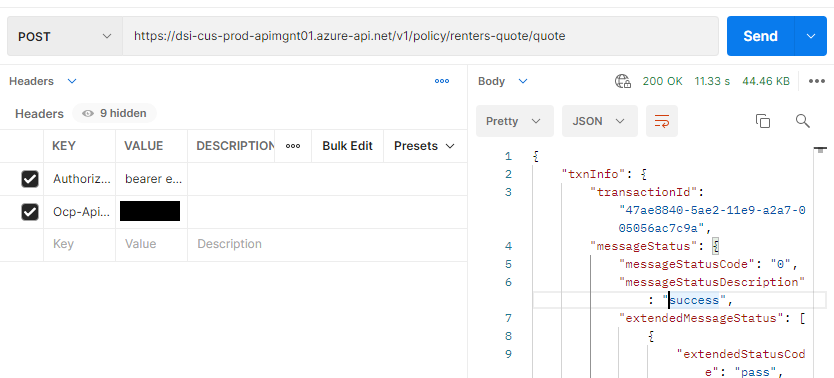API Marketplace user guide
User guide help to connect
Connect
Sign In
Explorer
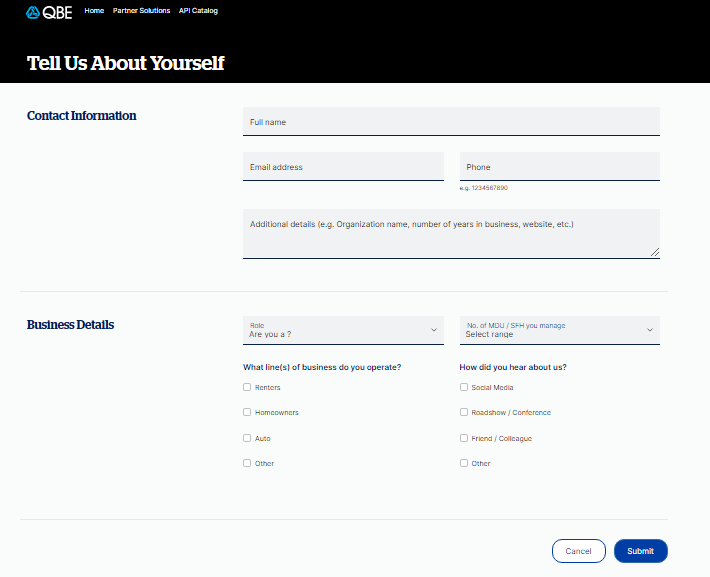
1. Sign in to the API Portal
To sign in , first send your details to QBE Business team. Once approved they will send you the sign in credentials. Use those credentials to sign in to the portal.
From the home page -> click any Partner Solutions -> click on Lets get started -> fill the form -> click submit
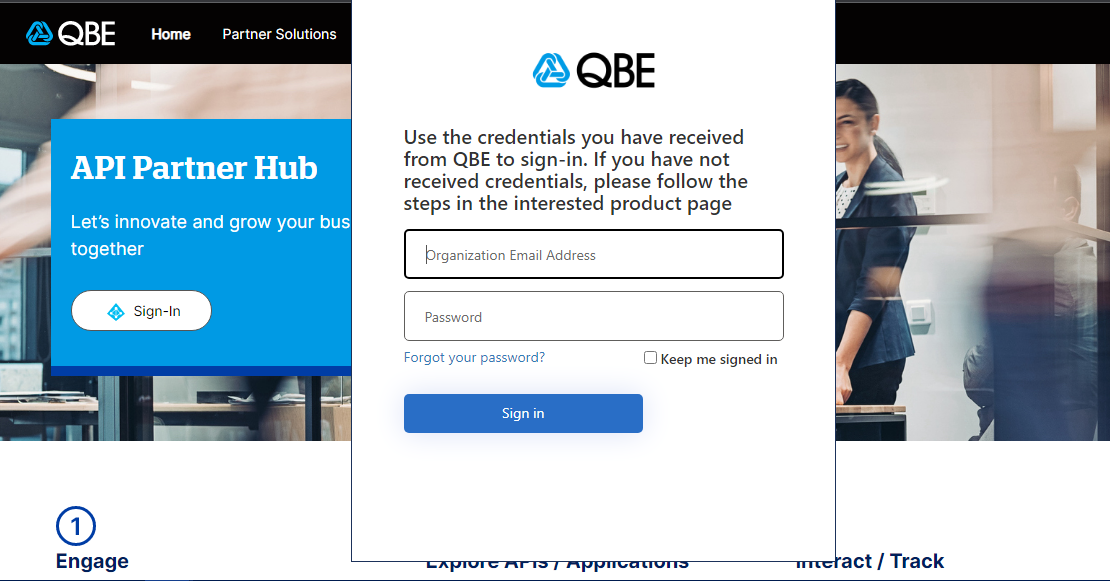
After sign in, change your password immediately by clicking Forgot your password
From the home page -> click Sign in button -> Click forgot password -> Fill email address -> Click send verification code -> Get the code from email and type it in the form and get the email verified -> Change the password -> sign in
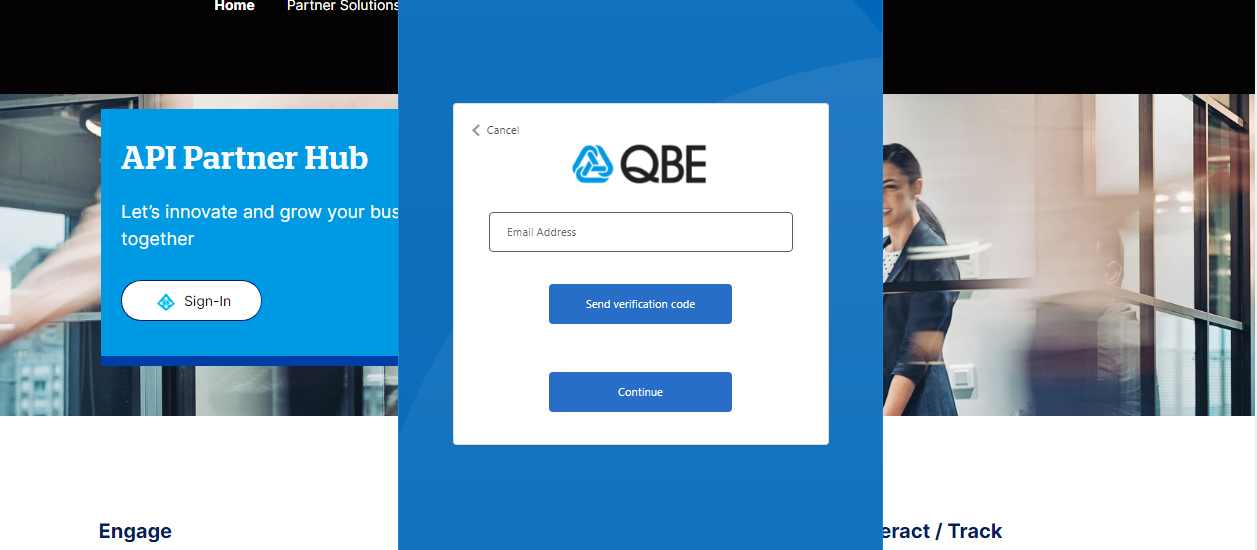
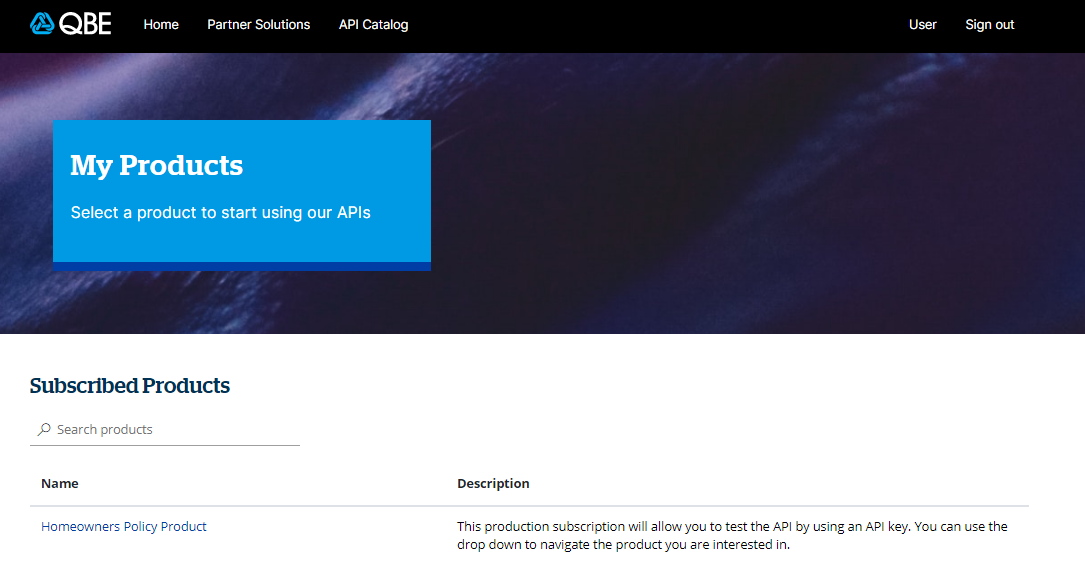
2. View My Products
Select the Product you are interested in and test the API.
From the Home page -> click User menu -> Click My Products -> Select the product
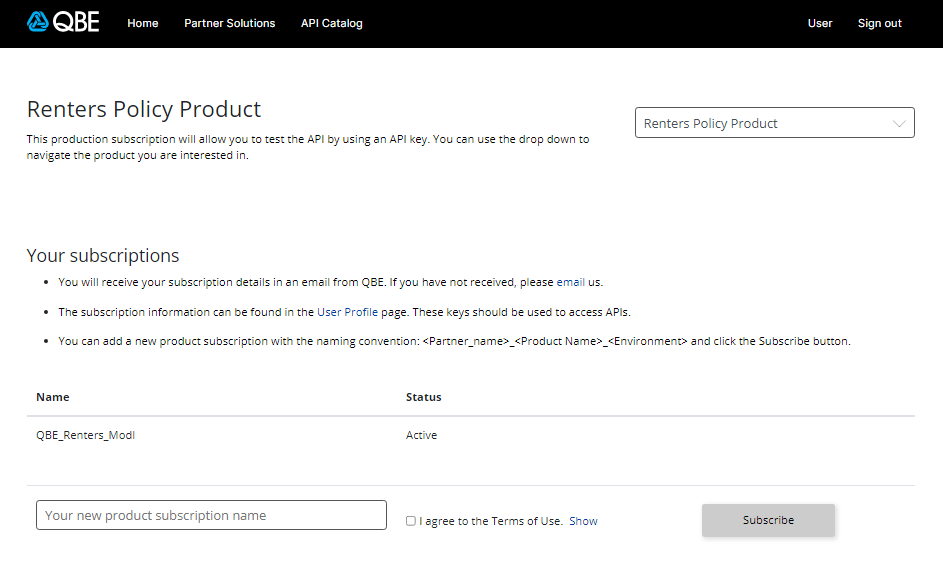
If you require additional subscription, you can add a new product subscription with the naming convention: <Partner Name>-<Product Name>. Read Terms & conditions. Select I agree to the Terms & Conditions and click the Subscribe button.
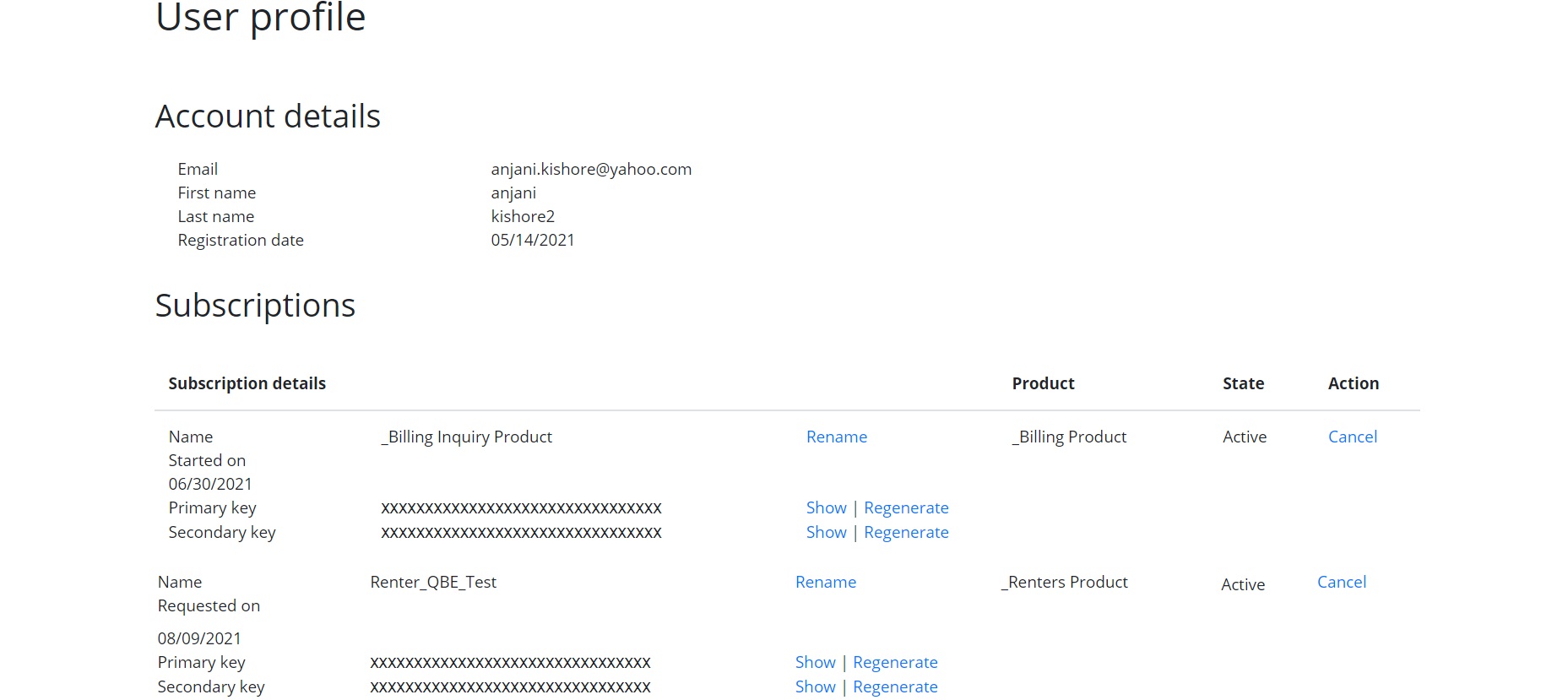
This API key can be found in your profile page.
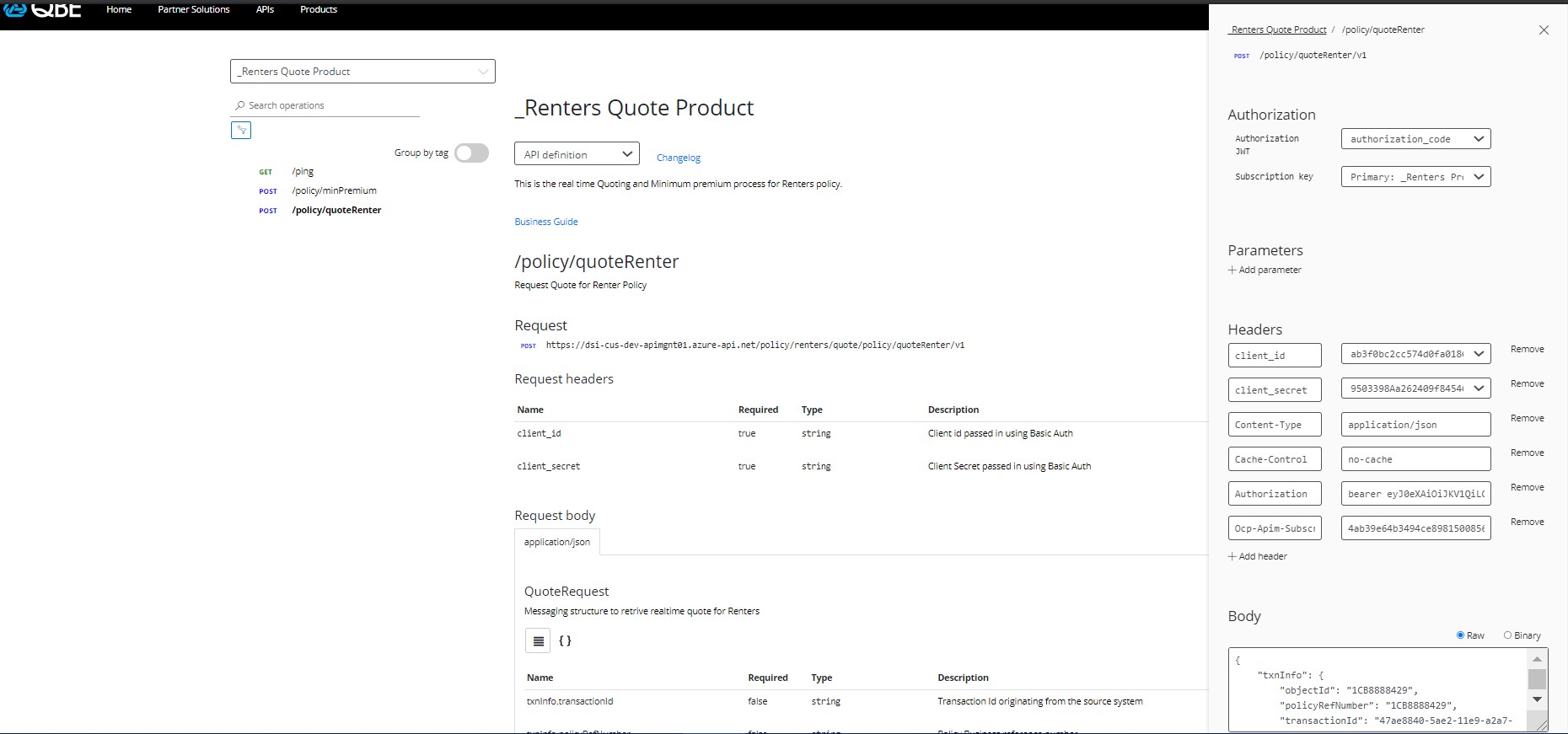
3. Make your first API Call in Non-Prod Environment
To do so, go in the API documentation, search for your API product description, select an endpoint and use your subscription API key to Try it.
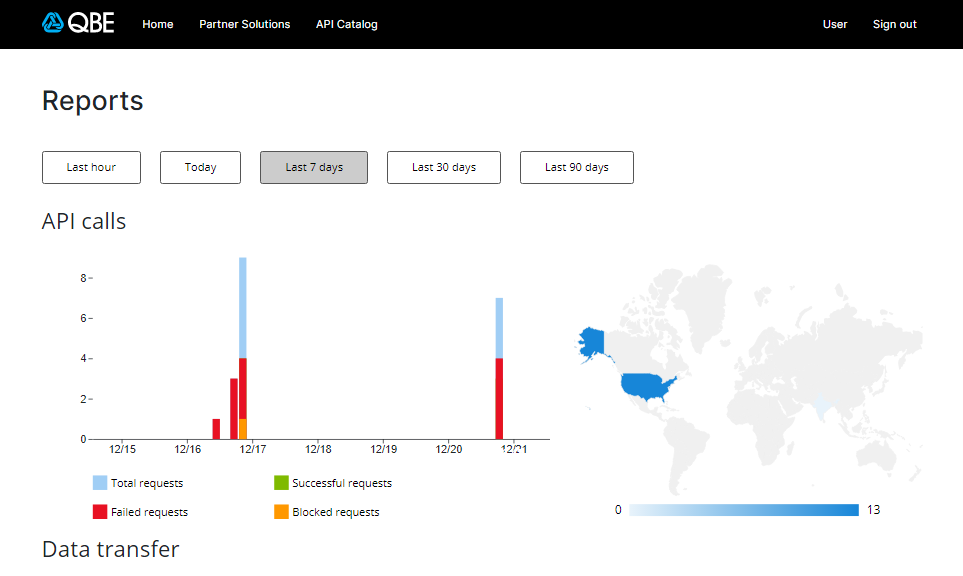
4. Check your Consumption in the Activity Report Page
You will find useful statistics on your API consumption in the Activity Report page, such as API calls, API response times, successful and failing calls, average response time by endpoints...
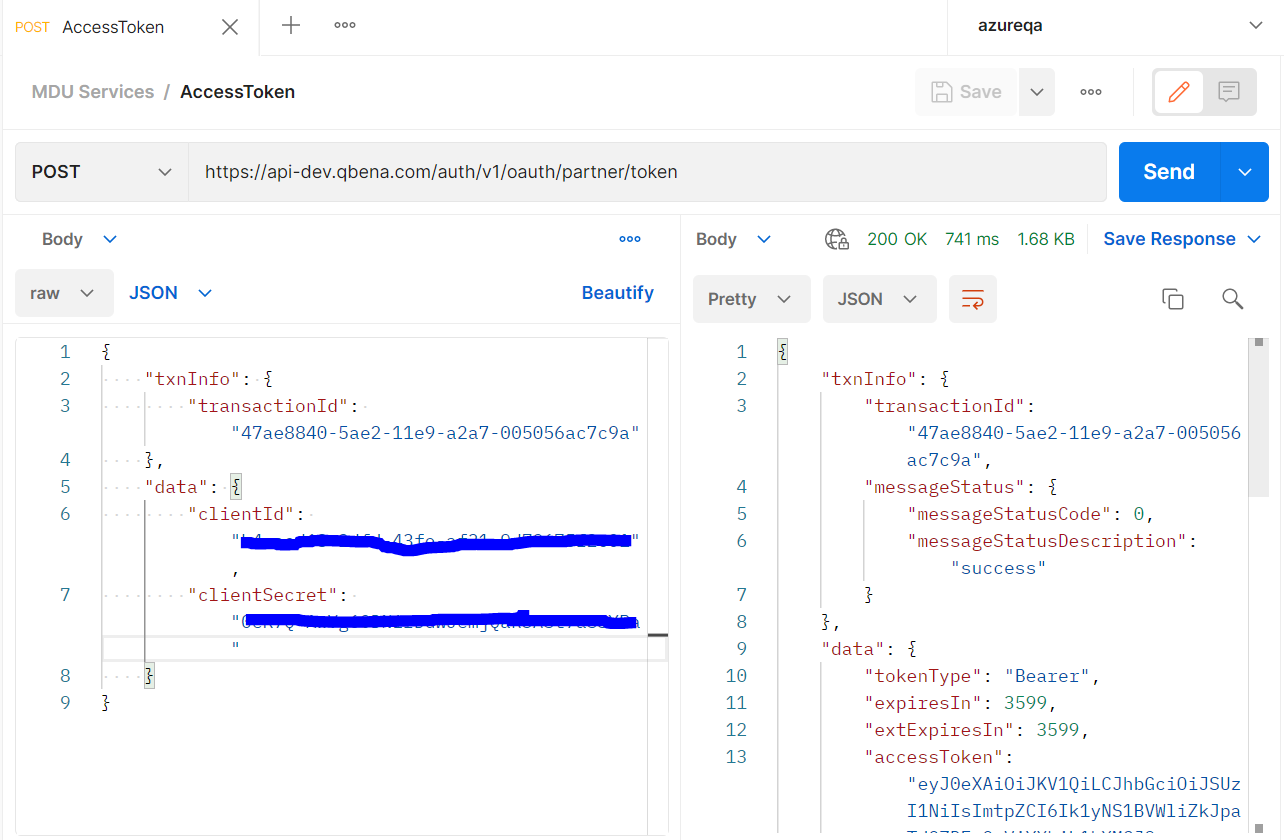
5. To Test Our API's Outside Developer Portal
You can test our APIs using postman or soap UI tools externally. Follow below steps : -
Get the Request URL and sample request from respective API page.
You have receive the client id and secret in email. Run the api partner token using client id , secret to generate the access token.
Pass the access token , QBE-API-Subscription-Key in header and hit the api url with sample request .
Please find below the Screenshots of getting JWT Token and Testing the API from postman :-